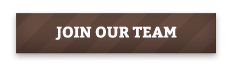One of the hottest trends in image making right now is HDR (High Dynamic Range) photography. This workshop will take you through all the steps in HDR photography: How to see in HDR, gear and techniques for shooting HDR, and processing and post processing techniques to get the most out of your HDR images.
The workshop will consist of two days, with a mix of theory, on-the-ground shooting, and processing in the lab.
Note: This workshop is open to photographers of any level. However, the focus is on HDR photography and its process. The participants should already know basics like composition, light, exposure, and camera controls. If you are unsure whether you are capable of taking this workshop, do not hesitate to contact the instructor. You can also take the beginning/intermediate workshops offered at The Hutong.
Visit our calendar to register – next workshop on the last weekend of July.
Here’s a quick outline of what to expect.
Day 1: The morning session (9:30-noon) will be spent on HDR theory and practice, camera functions, and gear
-HDR: A new way of seeing. Not an overused fad or a “non-pure” photograph.
-Understanding tonal range and dynamic range in relation to HDR images.
-How it works, what it works with, and what it doesn’t work with .
-Your camera and features for shooting HDR, lenses and other gear.
-How to shoot a bracketed exposure sequence for HDR.
-Tripod vs. Handheld HDR, nighttime HDR.
-Looking and critiquing the work of the HDR “masters”.
The afternoon session (1:30- 6:00) will cover any topics missed from the morning session, the rest will be spent out shooting at a location decided by the workshop participants with instructor input.
Day 2: Morning session (9:30-noon) will cover basic workflow, editing, and learning HDR techniques in Photoshop, Lightroom and Photomatix.
-Basic HDR workflow.
-Using Photoshop’s Merge to HDR function.
-Understanding tone mapping.
-Creating the “painterly” look with Photomatix Pro.
-Creating a photo-realistic effect and luminosity blending.
The afternoon session (1:30 – 6:30) will continue with techniques learned in the morning session, with a more detailed look at Photoshop’s masking feature and different HDR techniques in Photomatix. The workshop will end with final critique and Q & A.
-Layers and Masking: Some of the most important tools in creating HDR images.
-Noise: why it happens and how to get rid of it.
-Creating a HDR image from a single RAW file.
-Using the Tone Compressor/ Details Enhancer method in Photomatix Pro (If time permits).
-Alternative software for HDR and noise reduction (If time permits).
-Participant processing of images, with Final critique and Q&A.
Photo Equipment
A digital SLR with interchangeable lenses is a plus but not a necessity. The bare minimum is a camera that can: shoot RAW images (if you’re not sure, check your manual), have a manual and aperture priority exposure setting, and the ability to auto-bracket you exposures. Note: You can still participate and shoot without these features, but you will be severely limited in the quality of your images and your ability to capture them effectively.
You will also need to bring your own laptop, one that is strong enough to run Adobe Photoshop.
A sturdy tripod is helpful for HDR photography and is very important. Something is better than nothing. If you have a cheap, flimsy one, your pictures might suffer (especially since we will do some nighttime HDR).
You will need Photomatix software, you can download a free trial at www.hdrsoft.com. Download Photomatix Pro AND the Tone Mapping plugin. Both are required. Or when in China…
You will also need Adobe Photoshop version CS5 (older versions don’t have good HDR processing). If you do not have Photoshop CS5, follow this link and download the 30 day free trial. http://www.adobe.com/products/tryadobe/main.jsp. Do this several days before the workshop so you may use it for a few weeks after the workshop.
Adobe Lightroom is optional, but will be used and demonstrated during the workflow and noise reducing sections of the workshop. You can visit the above website and also download a 30 day free trial.
Cost for the two day workshop will be 880rmb, 800 for members, with the participants getting a DVD with videos, books, and information that the workshop leader has accumulated during his journey with this processing technique.
For any questions regarding the content of the workshop, please contact 1world1eye (at) gmail.com.
Mitchell Masilun is a Beijing based freelance photographer and educator. He is a contributor to Getty Images and has been published in various magazines and newspapers both inside and outside of China. Before coming to China, he was a photojournalist working in the Chicagoland and Central Ohio areas, with images circulated nationwide through the Associated Press, The Chicago Tribune, The Atlanta-Journal Constitution and other newspapers. He has a degree from The Ohio State University, and one of 100 participants chosen out of thousands to be a part of the Eddie Adams Workshop. His images have also been published in four books and he is currently working on a documentary about Kashgar’s Old City and the geographical line that separates China’s East and West Territories.
For more images from the instructor, please go to www.1world1eye.com