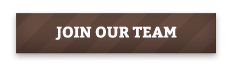Everywhere you turn, you’re seeing the use of DSLR video cameras … music videos, commercials, television shows. But shooting video on your DSLR presents all sorts of new challenges. Whether it’s choosing the right lenses or knowing how many lights to pack, and how to edit the footage once you’ve shot it … the rules have changed. This two day DSLR video training workshop will bring you up to speed on all aspects of shooting video with a DSLR. Topics include:
- Stills to Moving – the basics of the system and core differences between Stills and Moving image
- Basics of filmmaking-theory, different formats and types
- Your camera-exposure, lenses, audio, its advantages and disadvantages
- Gear-and how to do it cheaply
- Editing and post production-the basics
- Extra techniques and tricks
Note: Due to the short nature of this workshop and the huge amount of information and technique involved in filmmaking, workshop participants should not come out of the two days expecting to shoot a movie like Avatar. This workshop’s primary goal is to make a movie using gear you already have or will have with little investment.
This workshop is perfect for people who want to make a good quality movie of their vacation or kids which others will want to watch without getting bored, falling asleep, or silently suffering due to poor quality or technique. It is a good workshop for those who may want to create a short advertisement or promo piece for their business or want to give something to clients without worrying of loosing them. Some just want more out of their DSLR or want to make the jump into video.
If the above goals are something you want to achieve, then this workshop is right for you.
Due to the technical qualities of capturing video, the workshop will be taught over two consecutive weekends (either both Saturdays or Sundays), this will give the participants ample time to record material and import it into the computer before the second day.
Those that have a video camera instead of a DSLR can also participate in the class; most of the above topics can be applied to normal camcorders as well.
Click here to see the instructor’s video of Kashgar on Youtube, and visit our calendar to sign up.
When: Two Sundays (5/13 & 5/20): Use of Adobe Premiere Pro CS5 for editing (Both Mac and Windows OS)
Here’s a quick outline of what to expect.
Day 1: The morning session (9:30-noon) will be spent on filmmaking theory and practice, camera, and gear.
- Stills to Moving –How shooting video is different from shooting stills
- Lens selection, focusing, and full frame vs. APS-C
- How to properly expose your shot (iso, aperture, shutter speed)
- Rolling shutter & moiré
- Importance of stable shooting with DSLRs and the gear you need
- Recording clean audio, what kit you need and how to do it well
- Camera movements, shot types and gear that’s used to get them
- Lighting, both natural and off camera
The afternoon session (1:30-dusk) will cover any topics missed from the morning session and the rest will be spent out shooting at a location decided by the workshop participants with instructor input.
There will also be a short demo on importing video into Final Cut Pro and Adobe Premiere along with media management
Day 2: Morning session (9:30-noon) will cover basics of Final Cut Pro X (FCP) or Adobe Premiere Pro CS5. Participants will be editing their work while demos are going on to maximize time.
- Organizing, playback, and editing
- The importance of the timeline and non-linear editing techniques
- Keyboard shortcuts
- Importing audio
- Titles, Themes, and Transitions
- Importing images, the “Ken Burns” effect
The afternoon session (1:30-approx 5:30) will continue with techniques learned in the morning session, with a more detailed look at additional features of FCP. Participants will continue to edit their work while coving the following topics:
- Time-lapse shooting
- Slow motion video
- Cinematography composition and filmmaking rules to shoot by
- iPhone and Android apps that can help with the filmmaking experience
- External websites for finding royalty free audio and video, uploading and sharing
- Exporting the final video, with critiques and review
Photo Equipment
Your DSLR camera
Lenses you have available
Tripod/Monopod/Slider (not essential)
Anything else video related you already have
You will also need a laptop which can run Final Cut Pro X or Adobe Premiere Pro CS5 effectively. You can download a 30 day free trial of FCP here: http://www.apple.com/finalcutpro/trial/ for Adobe Premiere Pro CS5: http://www.adobe.com/products/tryadobe/main.jsp make sure you do it a few days before the workshop so you can continue to use it in the following session a week later.
Cost for the two day workshop will be 880rmb, 800 for members, with the participants getting a DVD with videos, books, and information that the workshop leader has accumulated during his journey with this technique.
For any questions regarding the content of the workshop, please contact 1world1eye (at) gmail.com.
Mitchell Masilun is a Beijing based freelance photographer and educator. He has been published in magazines including National Geographic Traveller, Conde Naste and various other online and print media outlets. He also gives his time and images to Bricks Great Wall and Roots and Shoots NGOs. Before coming to China, he was a photojournalist working in the Chicagoland and Central Ohio areas, with images circulated nationwide through the Associated Press, The Chicago Tribune, The Atlanta-Journal Constitution and other newspapers. He has a degree from the Ohio State University, and one of 100 participants chosen out of thousands to participate in the Eddie Adams Workshop. His pictures have also been published in four books and is currently working on a documentary about Kashgar’s Old City and the geographical line that separates China’s East and West Territories.
For recent work of the instructor please visit http://www.youtube.com/user/1world1eye/videos